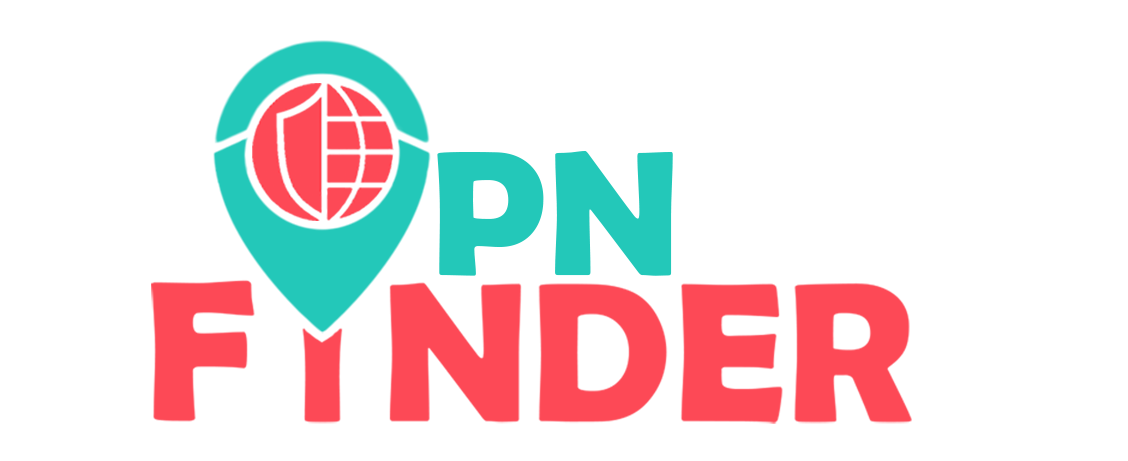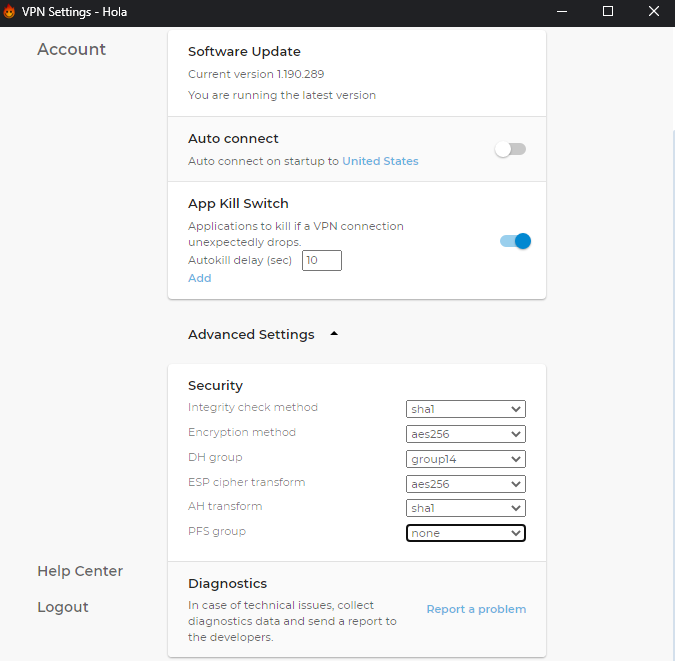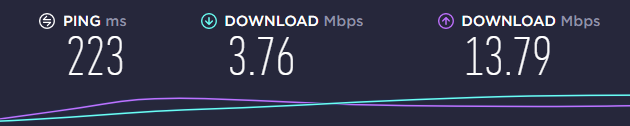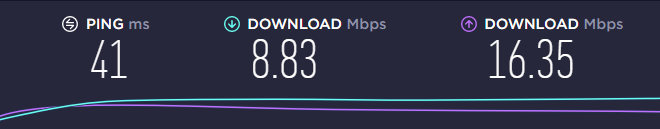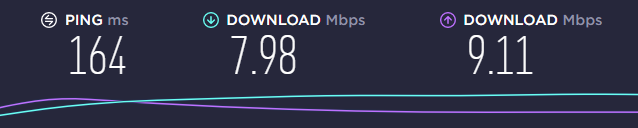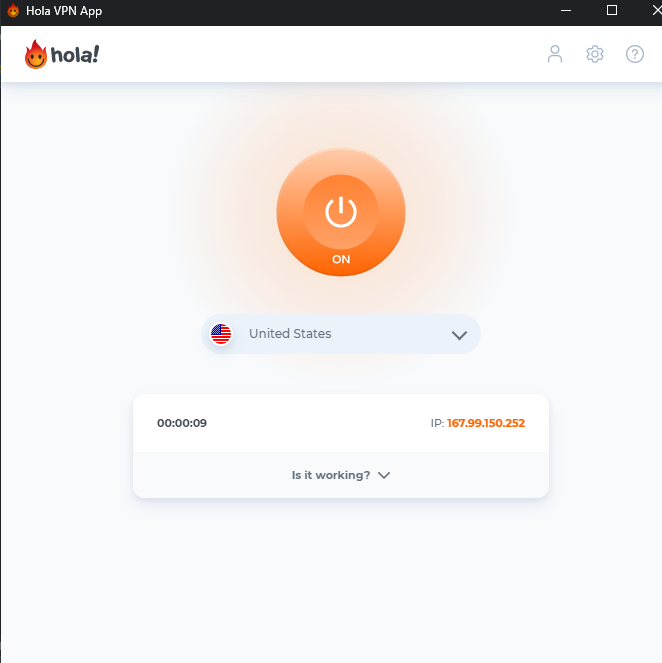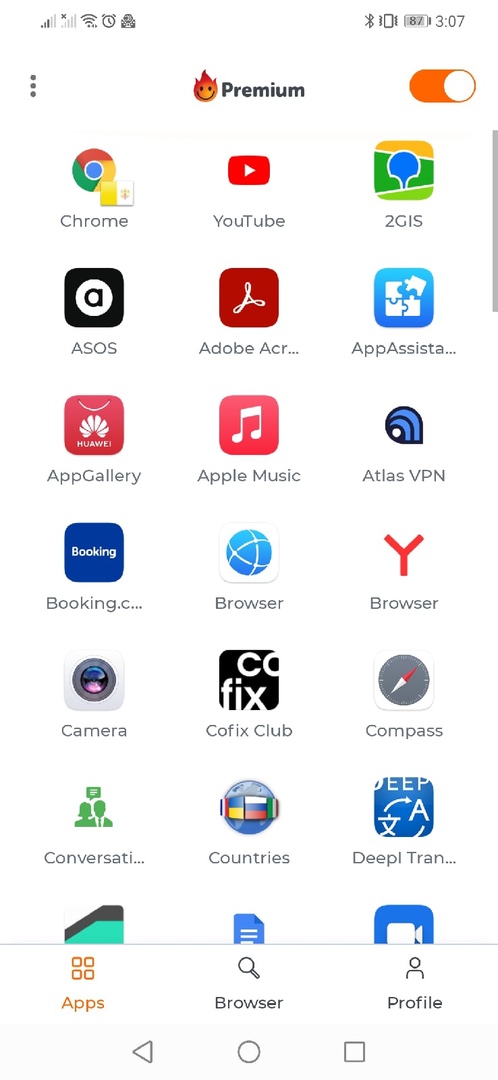Listing Details
Summary Review
Hola VPN is one of the most popular VPN providers, with 237 million users. The structure of Hola's work is different from what we are used to. If in a regular VPN, work is done with the help of a VPN client, which encrypts your data and sends it to the VPN server, the structure of Hola uses P2P file-sharing technology. But there are big disadvantages to using such a structure. First, it's worth noting right away that the Hola VPN collects logs of your online activity. If the premium version collects information about your e-mail, IP address, payment information and your name, then the free version in addition to all the services also collects your browsing history, which is a big blow to your privacy. Secondly, the free version requires you to provide your resources for the operation of the service. This is a huge risk, since users who use WAPN for illegal purposes, such as downloading torrents, where it is prohibited, penalize you because your IP address is used.
In the paid version, however, things are much better with security. The service uses strong AES 256 encryption and IKEv2/IPSec.
But why do so many users use this service despite this?
Of course, it's the performance as well as the unblocking of popular streaming platforms and the ease of use. Hola VPN works as a proxy with basic SSL encryption, which makes it fast for data transfer.
Hola VPN is definitely not suitable for those users who put the privacy and security of their data first, but it's great for those who use the service solely for streaming purposes.
| Cheapest price | Logging policy | Torrenting policy | Servers count | Customer support | Money back guarantee | Local speed (Avg.) |
|---|---|---|---|---|---|---|
| 7.99$ | Save logs | Doesn't support torrents | 349 | 30 days | 15 Mbps |
Privacy & Security
As we already know, unfortunately, the free version of Hola VPN can't provide us confidentiality and anonymity of our data, so if you are considering this service not only for geo-blocking circumvention, there is a paid offer - Hola VPN Premium.
Hola VPN Premium uses AES 256 encryption by default, which is the strongest encryption available today and protects your data with IKEv2/IPSec, an open protocol that is considered reliable and with high performance, especially suitable for mobile devices. The SHA1 cryptographic encryption algorithm completes the security features. These options are able to ensure the anonymity of your digital identity on the Internet, but do not forget about the preservation of logs, which is a big disadvantage to ensuring full privacy.
It is worth saying a few words about the free version because statistically, it is more popular among users. It is important to know that your Internet traffic is not encrypted and the resources that you provide can fall into the hands of intruders or people engaged in illegal activities. The risk is that your IP address will be detected and you will be demanded.
The amount of data you transfer is 100 Mb per day for computers and 3 Mb per day for cell phones. The free version uses basic SSL encryption, which is a big disadvantage for privacy. But it has the advantage of providing faster speeds than the paid version.
Logging policy & Jurisdiction
Hola VPN is registered in Israel, a country where VPNs are allowed, there is no online censorship, except for pornographic and pirate sites, which makes sense. Israel defends freedom of speech and is an advocate of free Internet access, although the country is not officially a member of the 5/9/14 Eye Alliances, Israel actively cooperates with America in matters related to surveillance and spying, so Israel is not a great option for registering a VPN service, even considering its loyal jurisdiction.
After reading the privacy rules, I was disappointed when I got to the point of what data the service retains. The service collects and stores your IP address, this account of yours, name and email address, browser type, web pages you visit, time spent on these pages, time and dates of access. This is a big disadvantage for this VPN service, because the first use of the VPN service is to provide you with anonymous surfing on the Internet and ensure the anonymity of your data during online activities. In the paid version, you can enable the option "Do not save logs", for me it was strange that this is not enabled by default, in general, I would not consider the service, if you are primarily interested in your privacy and security.
Performance (speed & reliability)
How good is the performance of Hola VPN?
I did a speed test using the Speedtest website. The test results were a bit disappointing, first I measured my speed without VPN and it was 55.39 Mbps. Then I connected to the closest place to me, which was Russia and the speed was 12. 68 Mbps, which dropped my speed considerably. But that speed was enough to watch video content without buffering and in high definition, then I decided to connect to the US to watch streaming sites like Netflix and here the speed was 3.76 Mbps, which is quite low for a WAP. But here I'm talking about the results of the free version. In the paid version, the results were a bit worse. First, I connected to a server from Finland and the speed was 8.83 Mbps. Then I connected to a server from the UK using manual selection and the speed was 7.89 Mbps. Considering the geographical location of the UK, this is a good result, since the United Kingdom is 6000 km away from me.
I advise you to use the manual selection of servers on the selection platform, as you see the server load information, which ultimately affects the speed.
Features & Usability
What additional features can the service provide? In the arsenal of features of the service, there is a killswitch the essence of this function is to prevent leakage of your data when the VPN connection is broken. In this case, the applications that you enter in this list will be automatically disconnected from the Internet to improve the security of your data. You can also additionally set a time limit for when this function will take effect, which is quite handy.
Unfortunately, this feature is only available in the paid version of Windows. macOS. In mobile apps, even in the paid version, to my disappointment, this feature is not available.
Hola VPN provides a Bright Data service for doing business, here are the main advantages:
high bandwidth, geotargeting, technical support, automation of http/s requests from API developers, brand monitoring, ad masking, price comparison. I tested the service for IP leakage, DNS queries and found no leakage. My initial location was based in Russia and the service successfully hid it.
The Hola VPN app was well handled by the experts. The application is well optimized, it is easy to use, there is a button for automatic connection, in the settings, you can enable night mode so that the eyes are not tired at night. In the advanced settings, you can change the encryption settings, and I also liked the function "Fix Connection". From the name, it is clear that it is intended to help fix the connection when there are some problems, but sometimes it does not help and in this case, you can send a report about the problem or contact support.
Server Location
Mobile apps are slightly different in terms of server or country selection compared to Windows or macOS platforms. In mobile apps, almost all countries around the world will be available. In the Windows or macOS app, 41 countries and 349+ servers will be available. Also, the difference between the mobile and desktop apps is the server connection structure. In the Windows app, everything happens the way we are used to, you choose the country, then the server and that's it, you are connected to the VPN server. In the mobile app, however, before you connect to the server, you have to select the app or browser to begin with and only then is the connection established.
List of countries:
Slovakia, Singapore, Romania, Poland, New Zealand, Norway, Netherlands, Mexico, South Korea, Japan, Italy, Iceland, India, Israel, Ireland, Hungary, Hong Kong, Greece, Great Britain, France, Spain, Denmark, Germany, Czech Republic, Colombia, Chile, Switzerland, Canada, Brazil, Bulgaria, Belgium, Australia, Austria, Argentina, Turkey, USA, Croatia, Finland, Russia, Indonesia, Sweden.
![]()
![]()
![]()
![]()
![]()
![]()
![]()
![]()
![]()
![]()
![]()
![]()
![]()
![]()
![]()
![]()
![]()
![]()
![]()
![]()
![]()
![]()
![]()
![]()
![]()
![]()
![]()
![]()
![]()
![]()
![]()
![]()
![]()
![]()
![]()
![]()
![]()
![]()
![]()
![]()
![]()
Streaming &Torrenting
How good is Hola VPN for streaming and torrenting?
Hola VPN by using peer-to-peer P2P network is great for streaming, as you know many streaming services use geographical restrictions and immediately block your access if they recognize VPN traffic, Hola VPN successfully managed to bypass geo-blocking and I got access to the streaming platforms BBC iPlayer, Hulu, Amazon Prime Video, Disney+ and many other services without problems, so I can choose the appropriate entry point to the Internet. The good news is that Hola VPN also unblocks access to Netflix without any problems.
I wouldn't consider this service for torrenting, because when you download torrents you must be sure of the privacy and anonymity of your digital identity, and the service can not fully provide that and you risk being identified and prosecuted in countries where torrents are prohibited.
Platforms & Devices
Hola VPN provides apps for Windows, macOS, Linux, Andriod, iOS, extensions for Chrome, Firefox, Opera browsers, as well as apps for gaming consoles, Smart TV and routers. You can connect 1 device at a time if you use the free version, up to 10 devices if you use the Premium subscription, which is high among VPNs, but if you subscribe to the Ultra plan, you will be able to have up to 20 simultaneous connections.
Applications are well thought out, have high performance, in the settings section, you can easily change the parameters that suit you, do not forget, with the Premium subscription, the default option "Do not save logs" is not enabled, the first thing I recommend you to enable this option, also you can change the protection settings and you should not have any difficulty.
Pricing
Consider Hola VPN subscription plans, there is a free version, Premium version and Ultra version
Premium package
Monthly - $7.49 per month
Yearly - $3.89 per month
3-year - $1.49 per month.
Ultra package
Monthly - $29.99 per month
Yearly - $19.99 per month
3-year - $7.99 per month
Compared to other premium VDP services with what it offers, I personally think the price is a bit high, especially for the Ultra package, considering its difference from the Premium subscription is 20 simultaneous connections and Smart DNS option.
You can pay for the subscription by credit card, Paypal, Alipay, Softpay, Giropay, Google pay. There is a 30-day money-back guarantee.
Support
Unfortunately, Hola VPN doesn't have twenty-four-hour real-time support, you can contact support staff only via e-mail and the answer usually takes a very long time, from 1 day, sometimes even 3 days. And if you use the free version, there is no support at all, you can certainly send a request, but as a rule, you will not get an answer. The site is very well thought out, looks nice, like the dynamic images, there is a section with frequently asked questions, where you can find the answer to your question and get to know how the service works, but the big drawback is the lack of live chat when you need an instant solution to the problem.
Pros & Cons
Pros
✓ Suitable for streaming, opens access to many sites
✓ The free version is available
Cons
✘ Logs all your online activity
✘ The free version does not provide privacy and data protection
✘ Non-existent customer support
Last edited on Aug 4, 2022